For simple queries, most of the times you can just skip this step, except perhaps for adjusting some syntax preferences.
First of all, click on "Try Query" to see whether the query works correctly. If the query has SQL functions and you receive error message about grouping, please, go back to the SQL function step and make sure that for each function you have checked correctly the radio buttons aggregate / row function and the duplication sensitive checkbox.
When the query works fine, if you click on "Properties" you can possibly change some options which will change the look of the query (delimiters, style, aliases, etc.)
[In case the default query does not work, please inform us]
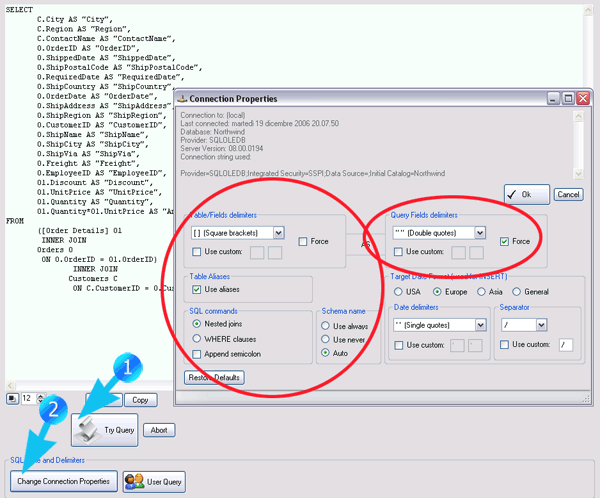
Furthermore, if you enable the checkbox "Partitioning logic", the program will analyze your query, by trying to spot possible design flaw. If you get multiple partitions, this could indicate some problem in your design. Also, go back to the SQL function step and make sure that for each function you have checked correctly the duplication sensitive checkbox.
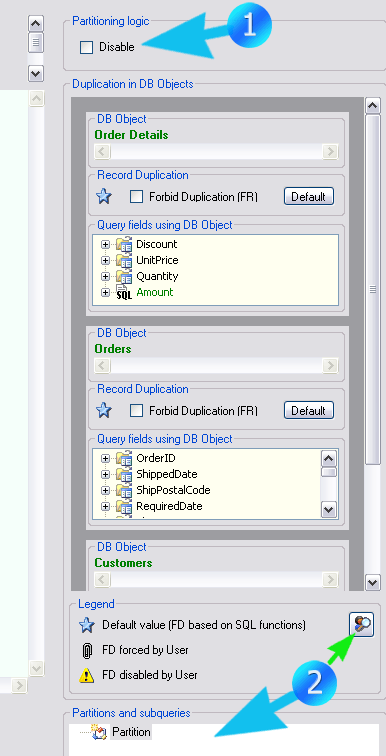
The main purpose of this functionality is to determine whether there could be potential "design problems" which could result in wrong reports due to record duplication on duplication sensitive aggregate functions. If you have marked correctly all the SQL functions either as Aggregate or Row function and you have partitions, this might suggest the presence of some design problems. If the design is correct, you can safely choose the partition which gives the desired result. If there are multiple partitions either check your design or you disable "Partitioning logic".