DataTime makes it very simple to add a graphic meter in a field of a ReportGrid. Open the context menu by right-clicking on any cell of the field, and select the menu item "Graphic Meter":
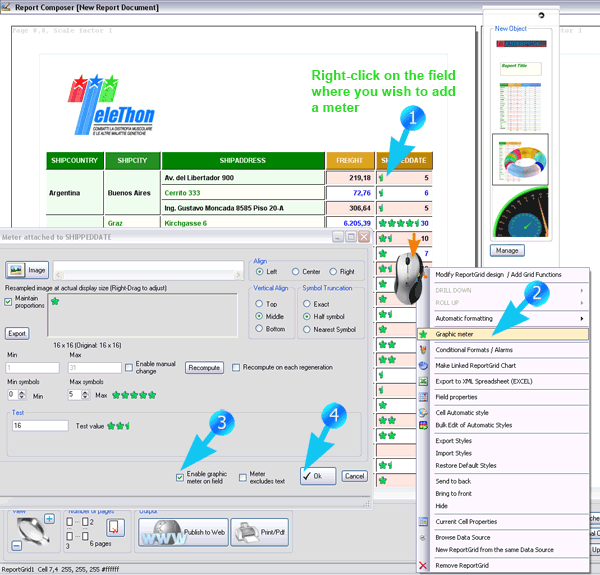
When the dialog opens up, you may change the icon which is displayed (by default you get a little green star). You can adjust the size of the icon by right-dragging it.
When done, select the "Enable graphic meter on field" checkbox and press Ok. For reports which need to be printed, you may use bigger icon and resize them in order to get a decent resolution when printing.