To open the dimension dialog, select a dimension and click on "Edit", or double click on the dimension label
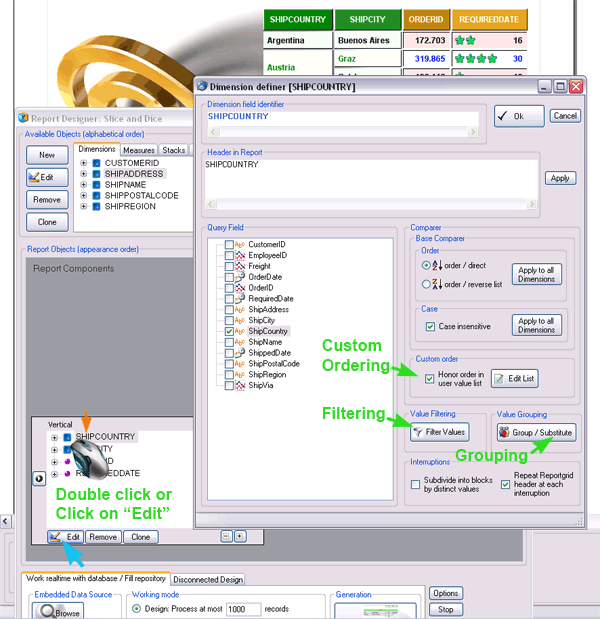
For each dimension, you can control several aspects. You can define a different method of sorting and case sensitivity for each single dimension.
In addition to the classical ascending and descending sorting, it is also possible to define custom sorting, where the dimension values are arranged according to a specific sequence provided by the user.
Other functionalities include value filtering, that is the exclusion of some values from the report, and value grouping, which means that there are categories of values defined and all values of a category are represented by a unique new substitutive value.
Before adding any filtering or grouping, consider also the possibility to filter/group the data at extraction level. To do that, click on Embedded Data Source > Edit/View button which is on the Slice and Dice panel (left-bottom) and change appropriately the SQL code.