The ReportGrids generated by DataTime can be rolled up and drilled down at will. Accordingly the liked chart will also represent the new cube slices.
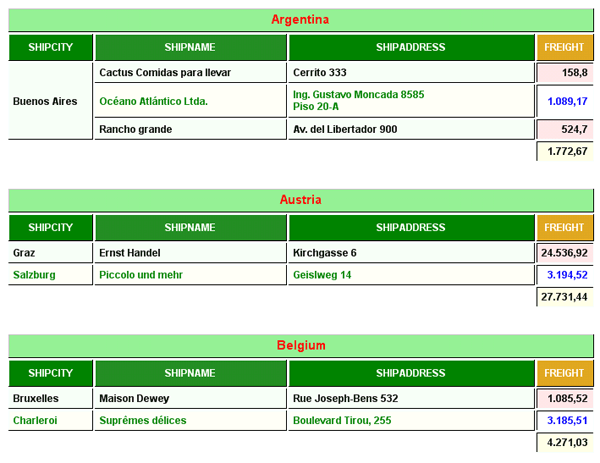
To access these functionalities, select any cell of a dimension field and open the ReportGrid context menu.
Depending on the cell, various options for rolling up / drill down will appear.
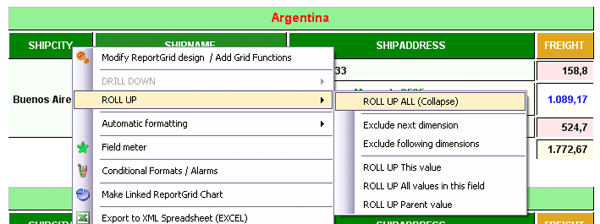
When you generate a ReportGrid in the designer, it will be shown in its most detailed view.
You can roll up this view and see the data at the maximum level of aggregation. To do that open the context menu and click on Roll up all.
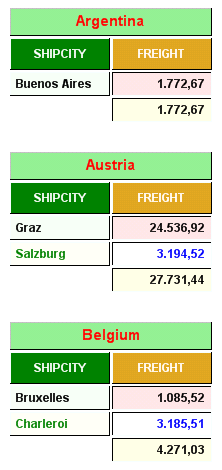
The result will be a view where only the first dimension is visible and all measures are computed at the highest level of aggregation.
You can gradually explode the various values or dimension by clicking on the drill down menu items.
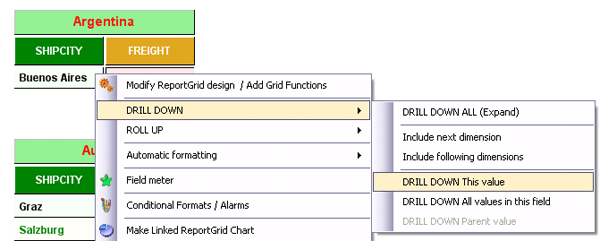
There are various options and these will be clear after some use of this feature. (Notice that DataTime let you drill / roll even the section values).
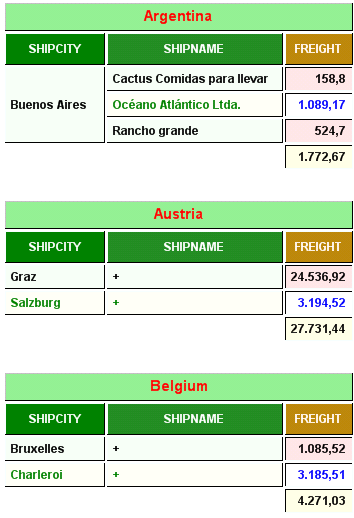
Note that when you export the report to a web report, the same options will be available to the remote web user within the Report Portal. The only difference is that, while in the designer this feature is accessible through the context menu, on the web page it is more readily accessible by just left clicking on the cell. Clearly, to use this features on the web you need to use the Report Portal. See the section about web architectures.