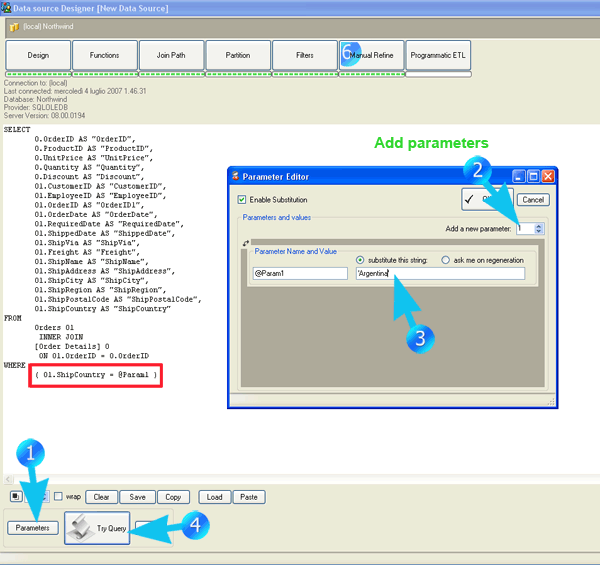If you have been using the Data Source Designer, at this point you have a SQL script which can be refined manually.
Another possibility is that the whole design process has been skipped and you have loaded your SQL script directly into the code window from an external text file.
In either case you have a script which can be edited at will. The "Try query" button allows you to test if there are errors in it.
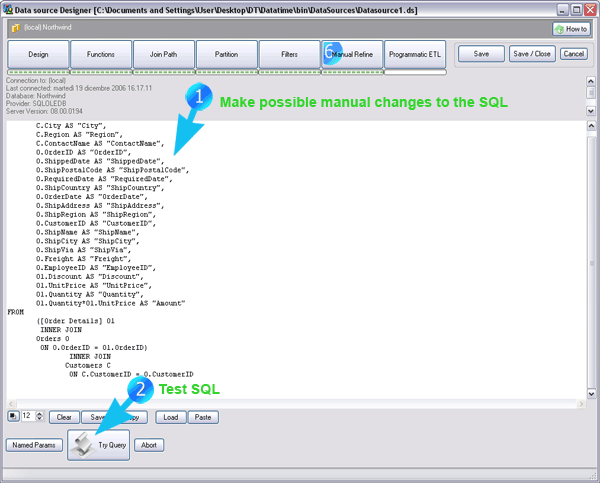
It is possible to define parameters. Within DataTime, "parameters" are simply placeholders, which will be substituted with arbitrary pieces of text provided by the user. It is convenient define "parameters" because this allows you to change the result of the code execution.
For instance, when designing a ReportGrid, you can specify new values for the parameters. Or, a remote web user, with appropriate permission, specified in the metadata database, can regenerate a report by overriding the parameter values of the Data Sources which fed the ReportGrids contained in the report.