To start designing your query, drag the objects (tables, views, etc.) containing fields which will be used for the query on the design panel.
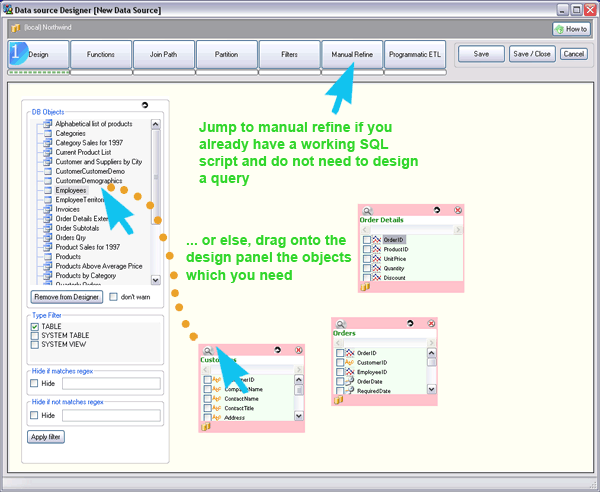
Design the relationships among the objects. To create a new relationship just drag from the Primary key to the Foreign key.
Note that the relationships you create in the designer have nothing to do with the relationships which are possibly contained in the DBMS. However, if there exist relationships in the DBMS, you can map them on the objects which are on the design panel. To map existing relationships, open the context menu and click on "Map DB relationships". In such a case, only the relationships such that both tables are on the panel will be mapped. In any case, a box will appear with information about the relationships which are currently "broken", so that in case you migh decide to add other table to the design table. In such a case you may run again the map procedere to automatically add the "new" relationships.
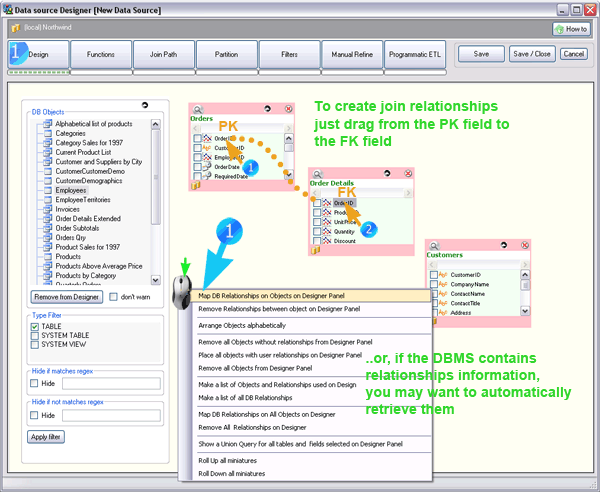
Select the fields you need for your "universe". You may note that each table has a preview functionality, just click on the top left icon. Right clicking on the miniature table opens up a context menu which allows multiple selection / deselection.
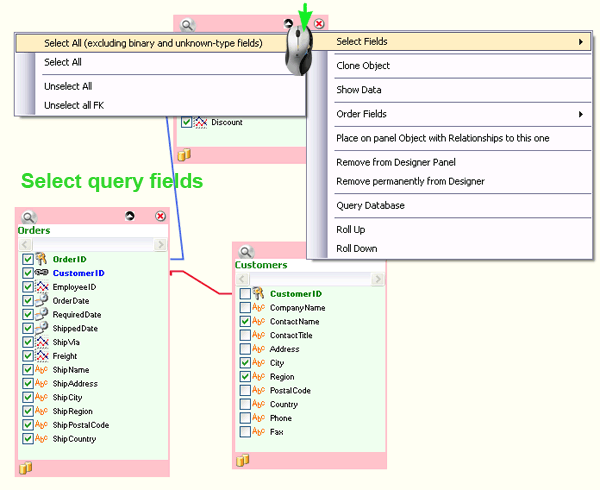
Once you have selected all the fields needed for the query, you may proceed to next step, to add SQL functions.