While each style can be changed through the style dialog, the "Bulk style change" dialog allows making bulk changes to all or some subsets of automatic styles. In addition, it also provides easy access to the field properties and styles which can be edited also from here.
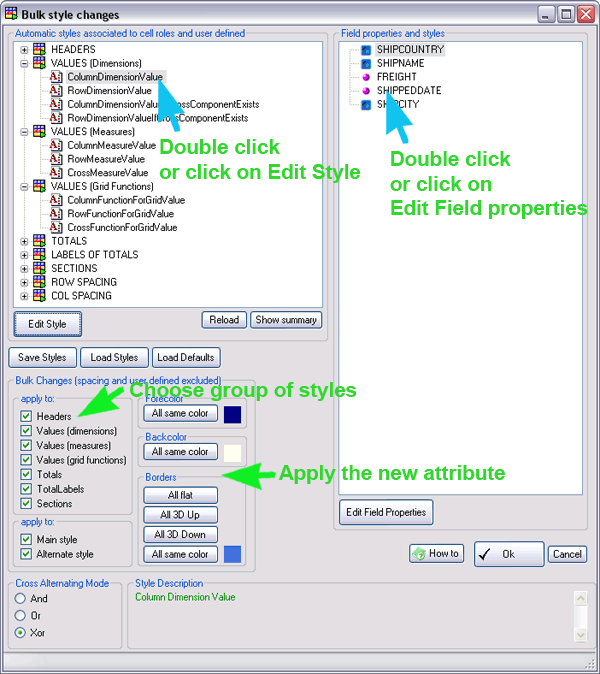
For instance, you can change the global appearance of the cell borders (eg., flat instead of 3D), or the font used by all styles and so on. There are also a few filters that allow selecting subset of automatic styles. For instance, you could change the font for all the headers or for all the totals, and so on.