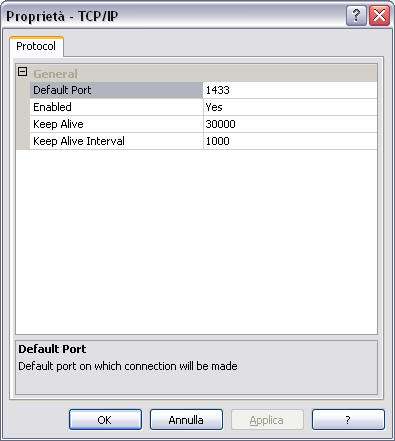Before attempting to create a new connection, make sure you have installed the corresponding OleDb Client provider on your machine, otherwise you will not be able to connect to your DBMS (if you are going to connect to Access, Excel or a text file, you do not have to do anything, as the provider for this systems is included in the MDAC, you have already installed).
To create a new Connection, click on the "New Connection" button. Select the target DBMS platform if listed and save the connection. In case you are connecting to SQL server 2000 you may wish to click on "Select" for an automatical retrieval of the catalogs.
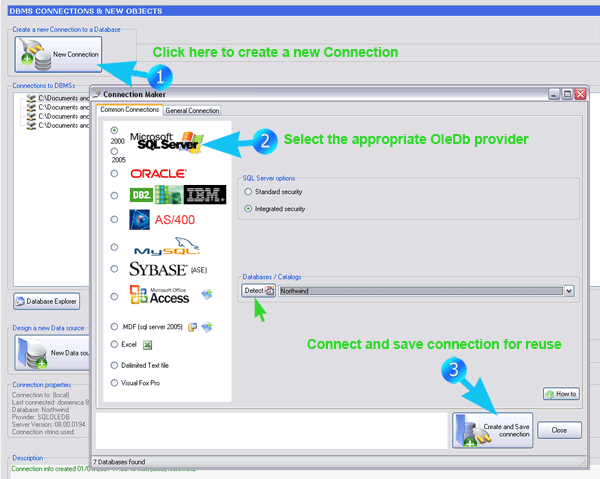
If your Database is not listed in the "Common Connection", switch to "General connection". This facility allows you to connect to any system, provided that you have installed the corresponding OleDB driver. We have included a few connection strings, if the one one you need is not included or it is wrong, a good connection string reference where to look is: http://www.connectionstrings.com/
Another invaluable source of information, where you can ask and have competent replies, are some usenet groups:
http://groups.google.it/group/microsoft.public.data.oledb/topics
http://groups.google.it/group/microsoft.public.dotnet.framework.adonet/topics
http://groups.google.it/group/sybase.public.connectivity.oledb/topics
http://groups.google.it/group/microsoft.public.dotnet.framework.adonet/topics
...
Additional
Notes
To connect to Access, Excel, Text files it if sufficient that MDAC (Microsoft Data Access
Components) is installed. In the latest operating systems (as Windows XP, VISTA), it is already installed. In case you do not have it installed and get an error about that, you can download it
from Microsoft:
http://www.microsoft.com/downloads/details.aspx?DisplayLang=en&FamilyID=6c050fe3-c795-4b7d-b037-185d0506396c
(Local copy)
We rely, for integrated operations on the OleDb providers. Based on our experience, the least
problematic OleDbProviders seem to be those from the top companies, such as Microsoft
and Oracle or the commercial providers. The most problematic seem those in the Open
Source area.
To connect to other systems, such as Oracle, MySQL, Sybase, DB2, etc, it is necessary that the corresponding client sofware and OleDb provider is installed (make sure you install the OleDb drivers when installing the client software) on your computer. The Client software is usually found on the DVD of the product. Sometimes, it is also made freely available on the Internet.
Some web resources- OleDB Providers
Oracle, SQL Server 2000, Access, Excel, txt files, Visual Fox Pro
All the above systems are well supported and present no problems.
Oracle: Oracle Data Access Components (ODAC) :
http://www.oracle.com/technology/software/tech/windows/odpnet/index.html
AS/400
Works well with the OleDBProvider by HiTSoftware (http://www.hitsw.com/).
Older OleDB providers by IBM which we tried did not
support the .NET OleDBSchemaGuid class. Let us know if you have information about that.
MySQL: MyOleDB
We are supporting the free MySQL OleDb provider. This provider does not seem work
as well as other OleDB providers, and there are several areas of improvements. There are
no problems to make reports, but for some load task you might need to struggle.
Feedbacks in this area are welcome.
A strange thing we noticed is the "extra" null
char [chr(0)] appended to the strings stored in the OleDbSchemaGuids (not present
in all the other providers), which we have to filter away all the times. It would
be nice if it were removed.Here is a local copy of the provider we tested (MyOledDB 3.0) which works:
http://www.datatime.eu/public/MyOLEDB.exe
[Unfortunately the latest provider found on the site http://sourceforge.net/projects/myoledb/ seems to have issues with the .NET framework support, and does not work.]
Sybase
We have added support for Sybase and hope to have feedback from Sybase
users. The last time we tried this OleDb Provider we were not able to get human readable error messages from it. So it seems it may be hard to work with it, unless you know very well the DBMS and the SQL syntax. Let us know if you have information about
that.
Visual FoxPro: Microsoft OLE DB Provider for Visual FoxPro 9.0
http://www.microsoft.com/downloads/details.aspx?FamilyId=E1A87D8F-2D58-491F-A0FA-95A3289C5FD4&displaylang=en
PostgreSQL
http://pgfoundry.org/projects/oledb/
The last provider we checked did not support the .NET OleDBSchemaGuid class. Let us know if you have information about that.
Hints
About Oracle
(When connecting to Oracle, what it is to be written in the Textbox "ServiceName
/ Server name / Location", clearly, is the service name as it appears in the tnsnames.ora
file.)
About SQL Server 2005
If connecting via TCP/IP, make sure you have enabled remote connections
and have set correctly the TCP port number. By default SQL Server has practically
everything disabled, so make sure to enable the features you need.
Use SQL Configuration Manager to enable remote connection
![]()
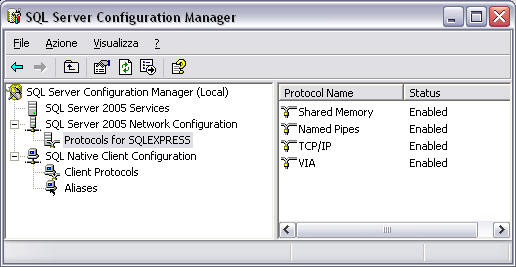
In particular check out:
SQL Server 2005 Network Configuration > Protocols for SQLEXPRESS > TC/PIP > Properties > IP Addresses
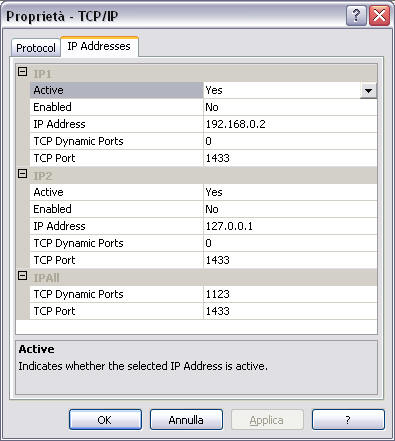
and Client Protocols > TC/PIP > Properties > Protocol