A grid-function field is a new field whose values are computed programmatically, by using the other values which are already in the ReportGrid. This functionality is similar to Excel formulas, but more powerful. The function (called "Grid function") to compute the new values can be any VB.net code. It can also be written within (Microsoft) Visual studio and then pasted into DataTime. It can be formed by multiple function. The only requirement is that the main function has the given expected signature, shown in the sample function provided by DataTime.
Note that when a function can be computed at the extraction time, it is always better to define it within the Data Source, thus avoiding the definition of a grid function. Also note that there is a big conceptual difference between aggregate functions and grid functions. The aggregate functions are computed by record aggregation, while the Grid functions are computed by using the cell values only, and they are not "aware" of the records.
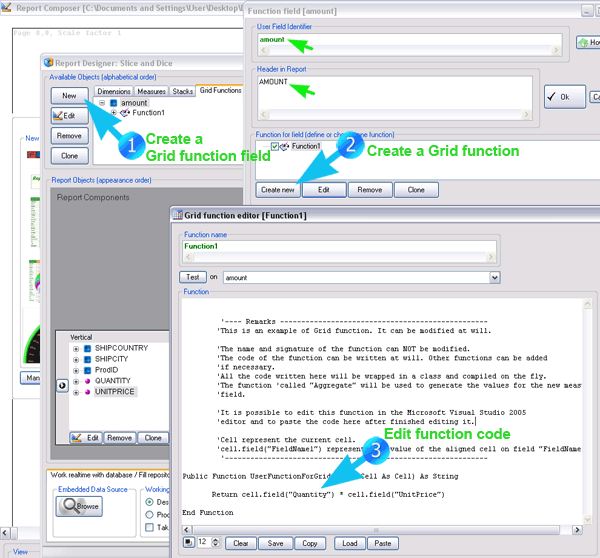
Writing a function is very simple, especially if you are already a VB.NET programmer. You just need to remember that cell.Field("FieldName") is the value of the cell which is aligned to the current cell but in the field called "FieldName". The name and argument of the function in code cannot be changed, the return type can be adjusted according to your needs (or you can just use the "object" type).
When you define a Grid-function field, you have to imagine a new field and an iteration on the cells of this new field. On each cell the cell value will be computed according to the code you provide.
Here is your new Grid-function field:
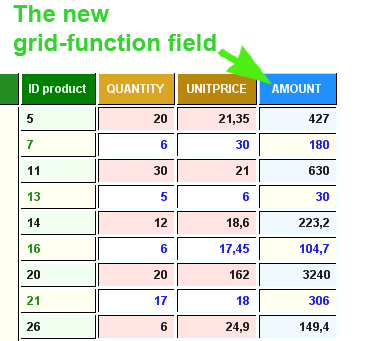
TOTALS
On grid function you can define (possibly multiple) totals. Total can be defined in several ways:
1. Totals computed aggregating values contained in the cells
1.1 Using Predefinite aggregate function
1.2 Using Custom aggregate functions (you provide the source code)
The predefinite aggregate functions contains several possibility. The most common is clearly the SUM.
If you feel some predefinite functions are missing please, ask: there will be readily added for you.
Using a custom aggregate function requires programming skill and understanding of what you are doing. On the other hand it opens to endless possibilities. For any doubt or assistance, please post on our newsgroup.
2. Totals computed through another grid function.
This is less common scenario. It is however envisioned, for maximum generality. In such case the total is obtained through the computation of a grid function, where the code is provided by the user.