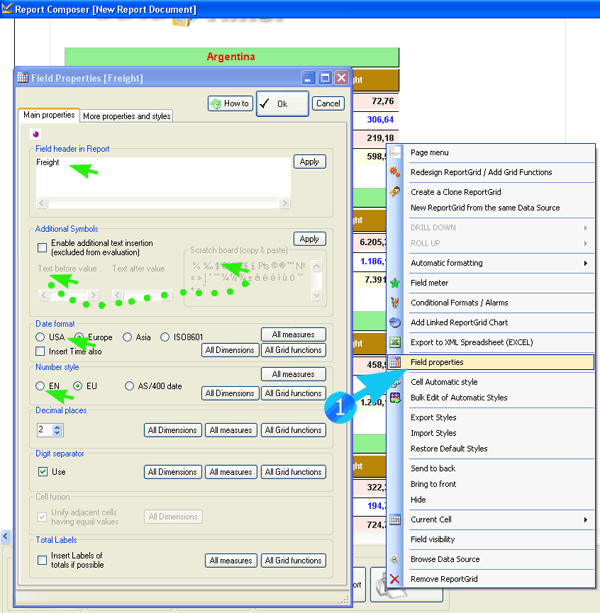Through the Field properties dialog you can adjust the visual appearance of report fields (such as dimensions, measures, grid functions). Examples of things you can do are: putting a prefix or a suffix to all values, changing the field header, enabling or disabling cell grouping, etc.
It is also possible to define styles which will override the automatic style applied to the cells of the field. In order to be able to redefine the styles separately for header, total, values, etc., you have the possibility to define a different style for each of these cell categories