The Slice and Dice panel shows initially default dimensions and measures which are created automatically. These can be modified or deleted at will and new dimensions and measures can be defined.
For each measure, it is possible to specify the aggregate function. There is a large set of predefined aggregate functions. Further, you can also define a custom aggregate function (see the section on measures) by providing the code for value aggregation. The function can be written in Visual Studio and then pasted into DataTime.
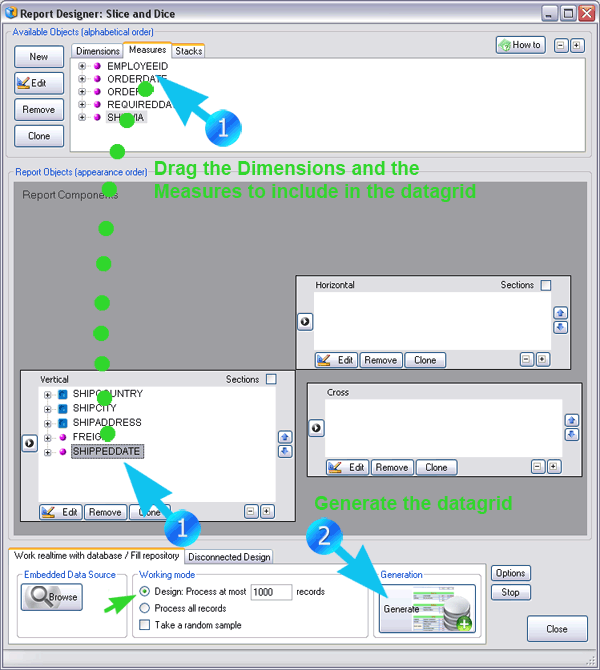
Here is an example of ReportGrid. As we will see this grid can be customized at will and it is possible to define: new format Styles, Alerts, Meters and grid function based on user code.
When dragging report fieds into report components you may select multiple fields if you wish. As you can see, DataTime also allows, for maximum generality, bidimensional nested sections.
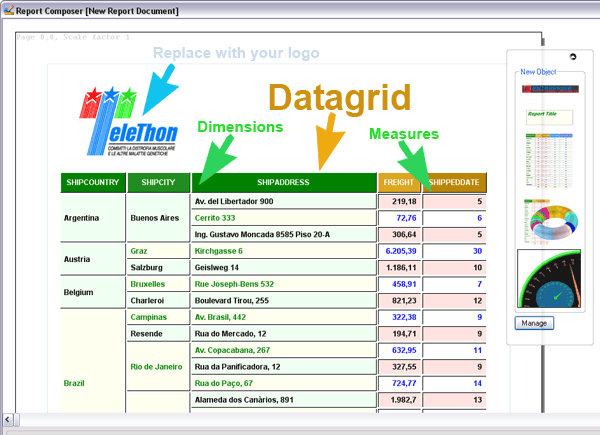
DataTime features great flexibility to design the ReportGrid layout. In fact, while most of the time you will be using the vertical component, Datatime allows anyway you to place objects simultaneously on all the "layout components" (Vertical, Horizontal, Cross).
Therefore, it goes beyond common layout schemas such as "vertical report" or "cross table". With DataTime you could easily define, for instance, a complex layout which has both a vertical component and a cross table at the same time. Keep however your layout simple and effective, and add possible complexities only if conceptually meaningful.
Measures can even have multiple totals computed with several aggregate functions. Aggregate functions both for measures and for totals can also be defined through customized code.
Dimension values can be sorted at will, even by using a custom ordering for each field. Filtering and grouping can be defined on each dimension.
Grid Functions can be defined to compute functions at grid level (this is similar to Excel, but more general, as the "function" here can be any program, written with Visual Studio, for instance).
Breaks can be defined on dimensions to allow interruptions and any number of subtotals. Sections can also be defined both vertically and horizontally. (In theory, one could even create a cross layout where the inner elements are themselves cross tables.)
There are several dialogs which control the ReportGrid's behaviour. You can access them by right-clicking on the ReportGrid.
A ReportGrid can be cloned, thus saving time to define settings.
The look of the ReportGrid is completely customizable and the style preferences can be exported and loaded into another ReportGrid.